add the following line to /etc/apt/sources.list:
# `"deb http://archive.ubuntu.com/ubuntu/ intrepid-proposed restricted main multiverse universe"'.
some apt-pinning:
% sudo touch /etc/apt/preferences. then, edit it:
"
Package: *
Pin: release a=intrepid-updates
Pin-Priority: 900
Package: *
Pin: release a=intrepid-proposed
Pin-Priority: 400
".
finally, switching:
% sudo apt-get purge nvidia-96-* -V ; apt-cache show nvidia-96-kernel-source -f \.
% sudo apt-get install nvidia-96-kernel-source -t intrepid-proposed -V ; sudo apt-cache show nvidia-96-kernel-source -f \.
_d__k__m__s_ shall do the work, after that. have fun.
optionally, give nvidia-xconfig a try (appending, of course, "Option \"NoLogo\" \"True\", within the `Device' section of your /etc/X11/xorg.conf).
p.s. % glxinfo ; glxgears \. -- : ).
p.s.s. feedback /at/ here.
P.P.S. happy hackin.
UPDATE.01:
# 96.43.09 -> stable repos (currently 400). hope to see that soon.
UPDATE.02:
# 96.43.09 :: 900 ; iow, stable.
.
..:








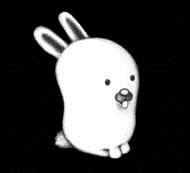



![Creative Commons Licence [Some Rights Reserved]](http://i.creativecommons.org/l/by-sa/3.0/80x15.png)
No comments:
Post a Comment